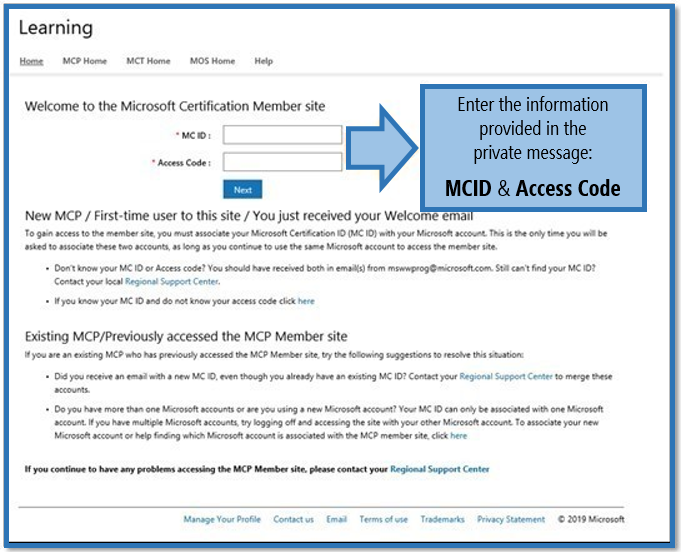I have created a new login under a new email that I would like to link to my existing MCP ID# however the email account I originally used to log into MCP does not work. This may have been because at one time that specific email address was used as a secondary account for an organizational O365 account.
The last notification I have in the original gmail account from MCP is from April 2012 which may have been the last time I wrote an exam.
I'm planning to take some upgrade exams in the near future and need to see if my current (out of date) certifications qualify.
Thanks,
RB
Moved from: Certification Profile / General Profile Inquiry