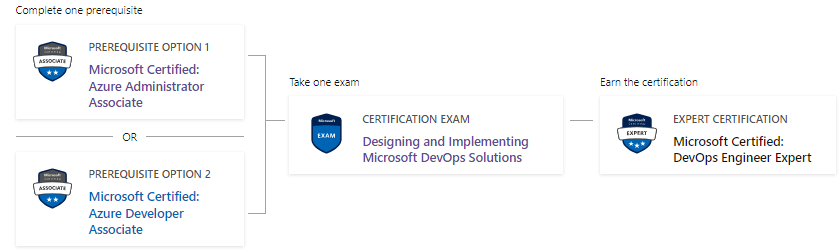I have complted az400 but my cert dashbord not showing even score card
Microsoft Credentials support is now available through our new web form. 👉https://aka.ms/credentialssupport
July 3, 2025
Microsoft Credentials Support Has Moved!
Microsoft Credentials support is now available through our new web form. 👉https://aka.ms/credentialssupport
Unable to see my completed certication
Report abuse
Thank you.
Reported content has been submitted
Hi, Suresh!
Welcome to Microsoft Community. We hope this message finds you well.
As we understand, you passed the AZ-400 Exam, but you cannot visualize a Certification.
If you have accomplished a Learning Path to get a Certification, you will see it under this space in Your Dashboard. However, if you have approved Exams associated with the title, your results will be visible under Transcript.
The Exam AZ-400 Designing and Implementing Microsoft DevOps Solutions, is part of a Learning Path to achieve the Microsoft Certified: DevOps Engineer Expert, you must complete all the requirements, as shown in the image below:
Once you have accomplished all the requirements, you will get the Certification. If you would like to get additional information about this Title, please see review this link Microsoft Certified: DevOps Engineer Expert - Learn | Microsoft Docs
Keep in mind, you need to complete one additional prerequisite the Microsoft Certified: Azure Administrator Associate or Microsoft Certified: Azure Developer Associate.
We would like to hear back from you to ensure that your concern has been resolved.
If this solves your problem, please indicate “Yes” to the question and the thread will automatically be closed and locked. In case we do not receive a response, the thread will be closed and locked after one business day.
Have a nice week,
Microsoft Community Support
Support Hours: Monday to Friday 7:30–17:30 EST
(Except US Public Holidays)
Estimated Response Time: Within 1 Business day
Report abuse
Thank you.
Reported content has been submitted
Was this reply helpful?
Sorry this didn't help.
Great! Thanks for your feedback.
How satisfied are you with this reply?
Thanks for your feedback, it helps us improve the site.
How satisfied are you with this reply?
Thanks for your feedback.
Yes i have completed azure adminidtrator but it is belongs to other account
Report abuse
Thank you.
Reported content has been submitted
1 person found this reply helpful
·Was this reply helpful?
Sorry this didn't help.
Great! Thanks for your feedback.
How satisfied are you with this reply?
Thanks for your feedback, it helps us improve the site.
How satisfied are you with this reply?
Thanks for your feedback.
Hello, Suresh
As we understand, you want to merge your profiles.
To give you better assistance, we have opened a Private Message as we will request information related to your account. Please look at the right side of the page and click on the icon seen in the image below:
We are attentive to your reply. In case we do not receive a response, the thread will be closed and locked after two business days.
Sincerely,
Microsoft Community Support
Support Hours: Monday to Friday 7:30–17:30 EST
(Except US Public Holidays)
Estimated Response Time: Within 1 Business day
Report abuse
Thank you.
Reported content has been submitted
Was this reply helpful?
Sorry this didn't help.
Great! Thanks for your feedback.
How satisfied are you with this reply?
Thanks for your feedback, it helps us improve the site.
How satisfied are you with this reply?
Thanks for your feedback.
Hello, Suresh
Thank you for the information you kindly provided over direct communication, it is well appreciated.
We are reviewing your details and will come back to you with an update regarding your request. In the meantime, we will keep this case open. Please make sure to see the information that we have shared with you via Private Messages.
Warm regards,
Microsoft Community Support
Support Hours: Monday to Friday 7:30–17:30 EST
(Except US Public Holidays)
Estimated Response Time: Within 1 Business day
Report abuse
Thank you.
Reported content has been submitted
Was this reply helpful?
Sorry this didn't help.
Great! Thanks for your feedback.
How satisfied are you with this reply?
Thanks for your feedback, it helps us improve the site.
How satisfied are you with this reply?
Thanks for your feedback.
Hello, Suresh!
Thank you so much for all your patience and collaboration in this process. We would like to apologize for the delay in your case, note that this is because of a system maintenance.
We have finished the merging process for your duplicate profiles, all your certifications and exams will be listed in Your Certification Profile. Please keep in mind that it might take up to 48 hours for all the information in your profile to be visible.
We have listed the credentials of the resulting profile over the Private Message, please let us know if you have any inquiries or if you require further assistance.
Keep in mind that to avoid duplicate accounts in the future, it is necessary to use the same MCID and email associated with your current Microsoft Certification account.
If this solved your problem, please let us know clicking “Yes” where it says, “Did this solve your problem?” located in the bottom right corner of this post. In case we do not receive a response, the thread will be closed and locked after one business day.
Regards,
Microsoft Community Support
Support Hours: Monday to Friday 7:30–17:30 EST
(Except US Public Holidays)
Estimated Response Time: Within 1 Business day
Report abuse
Thank you.
Reported content has been submitted
Was this reply helpful?
Sorry this didn't help.
Great! Thanks for your feedback.
How satisfied are you with this reply?
Thanks for your feedback, it helps us improve the site.
How satisfied are you with this reply?
Thanks for your feedback.
Thanks a loy isabel, now i'm able to see my certificates.
Report abuse
Thank you.
Reported content has been submitted
Was this reply helpful?
Sorry this didn't help.
Great! Thanks for your feedback.
How satisfied are you with this reply?
Thanks for your feedback, it helps us improve the site.
How satisfied are you with this reply?
Thanks for your feedback.
Hi, Suresh!
We hope this message finds you well.
We appreciate your resolution confirmation. This case will now be closed and locked.
For further inquiries, please post a new question so we may continue assisting you.
We invite you to visit the following link to learn more about the Microsoft Certified Professional Program (Aligning accounts between Certification Profile and Learn Profile | Microsoft Docs) By linking your Microsoft Certification Profile with Microsoft Learn, you have access to free training modules and learning paths to help you prepare for future certifications, as well as having access to the Renewal Assessments for your achieved Role-Based Certificates.
Best Regards,
Microsoft Community Support
Support Hours: Monday to Friday 7:30–17:30 EST
(Except US Public Holidays)
Estimated Response Time: Within 1 Business day
Report abuse
Thank you.
Reported content has been submitted
Was this reply helpful?
Sorry this didn't help.
Great! Thanks for your feedback.
How satisfied are you with this reply?
Thanks for your feedback, it helps us improve the site.
How satisfied are you with this reply?
Thanks for your feedback.
Question Info
Last updated August 9, 2023 Views 38 Applies to: