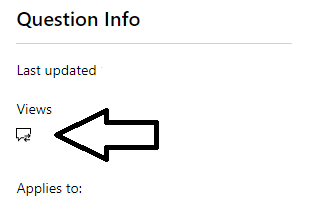Hi, I am unable to login to Microsoft learn with my personal email ID. I have tried all types of troubleshooting on my personal end but whenever i am trying to sign in to Microsoft Learn page, i am able to enter the creds but the page refreshes itself again and doesnt let me sign in. Would request your assitance in this matter. Thanks.
Microsoft Credentials support is now available through our new web form. 👉https://aka.ms/credentialssupport
July 3, 2025
Microsoft Credentials Support Has Moved!
Microsoft Credentials support is now available through our new web form. 👉https://aka.ms/credentialssupport
why suddenly unable to sign in to microsoft learn portal with my personal mail id?
Report abuse
Thank you.
Reported content has been submitted
Hi, Anish.
Thank you for contacting the Microsoft community.
As we understand from your post, you are having signing into your Learning dashboard, as the "Sign In" icon appears after you sign into your Microsoft account and your Learn profile does not load. We are happy to help!
To properly assist you, we need you to please share with us a PSR (Problems Steps Recorder) recording, showing what you see when you try to sign into your Learning dashboard, as well as the account you are using to sign in.
We advise using a personal device and internet connection, as browser restrictions placed by your organization may prevent you from signing in using a personal Microsoft account (MSA).
Please bear in mind that the following steps must also be included in the recording:
Use Internet Explorer (version 9 or above) or Edge.
Clear all cookies and cache.
Allow all third-party cookies.
Use the InPrivate option in Internet Explorer or Edge.
You can use PSR (Problems Steps Recorder) tool by following the steps below:
After using the PSR tool to go through the troubleshooting steps, please provide us with the recording through the Private Message we have started asking for more information. Please remember not to share any of your personal information outside of the Private Message.
To use the Private Message feature, please look at the right side of the page and click the icon seen in the image below:
We are looking forward to your response. If we do not receive a response, the case will be closed and locked after two business days.
Sincerely,
Microsoft Community Support
Support Hours: Monday to Friday 7:30 – 17:30 EST
(Except US Public Holidays)
Estimated Response Time – within 1 Business Day
Report abuse
Thank you.
Reported content has been submitted
Was this reply helpful?
Sorry this didn't help.
Great! Thanks for your feedback.
How satisfied are you with this reply?
Thanks for your feedback, it helps us improve the site.
How satisfied are you with this reply?
Thanks for your feedback.
Hi, Anish.
Thank you for sharing with us that your request has been resolved, this thread will now be closed and locked.
Please keep in mind that, once this case is closed and locked, you will not be able to respond through this channel. If you have another inquiry, you can let us know by posting a New Question, and we will be happy to jump in and assist you.
We invite you to visit the following link to learn more about the Microsoft Certified Professional Program (Aligning accounts between Certification Profile and Learn Profile | Microsoft Docs).
By linking your Microsoft Certification Profile with Microsoft Learn, you have access to free training modules and learning paths to help you prepare for future certifications, as well as having access to the Renewal Assessments for your achieved Role-Based Certificates.
We hope that you have a wonderful day.
Best wishes,
Microsoft Community Support
Support Hours: Monday to Friday 7:30 – 17:30 EST
(Except US Public Holidays)
Estimated Response Time – within 1 Business Day
Report abuse
Thank you.
Reported content has been submitted
Was this reply helpful?
Sorry this didn't help.
Great! Thanks for your feedback.
How satisfied are you with this reply?
Thanks for your feedback, it helps us improve the site.
How satisfied are you with this reply?
Thanks for your feedback.
Question Info
Last updated August 21, 2024 Views 14 Applies to: